3.6. Load and unload languages¶
Spoofax for IntelliJ supports dynamic loading and unloading of languages.
Follow this quick start guide to load or unload a language from the IDE.
Note that alternatively you can edit the project’s metaborg.yaml file to
alter the dependencies, and reload the project. Languages loaded through the
Settings dialog are loaded for every instance of the application.
Choose the File → Settings menu or press the Ctrl+Alt+S keyboard combination, to open the Settings dialog.
Go to the Languages & Frameworks → Metaborg Languages page.
Use the
 Plus and
Plus and  Plus
buttons to load or unload a language.
Plus
buttons to load or unload a language.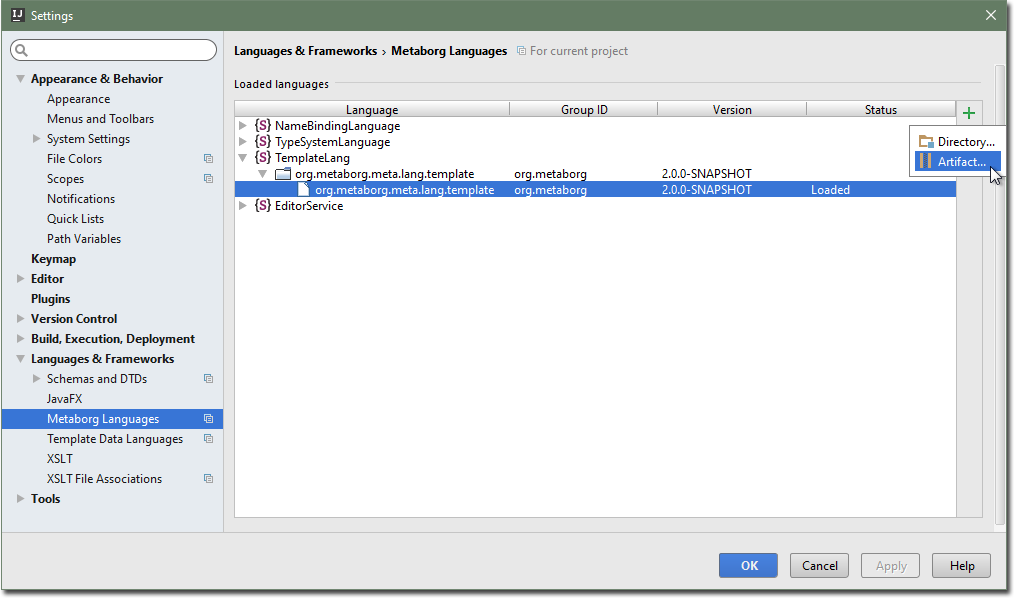 Changing the loaded languages
Changing the loaded languagesClick OK to apply the changes.