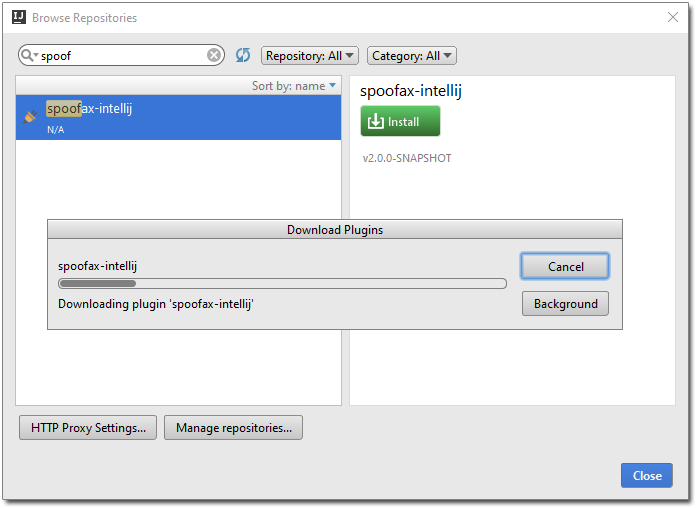3.1. Installation¶
Recently we created a Spoofax plugin for IntelliJ IDEA.
To install the plugin, either:
clone this repository, then execute ./gradlew runIde (or gradlew.bat runIde on Windows) from the repository’s org.metaborg.intellij subdirectory to start an instance of IntelliJ IDEA with the Spoofax plugin loaded; or
ensure you have Git and a JDK installed, then execute this from the command line; or:
curl https://raw.githubusercontent.com/metaborg/spoofax-intellij/master/repository/install.sh -sSLf | bash
3.1.1. Installing the Spoofax plugin in IntelliJ IDEA¶
If you already have an IntelliJ IDEA installation or manually downloaded one, here are the detailed instructions for installing the Spoofax plugin:
Go to the File menu, Settings, and click the Plugins tab. Or if you’re on the welcome screen, click the Configure button at the bottom, then click Plugins. Here you can manage the plugins.
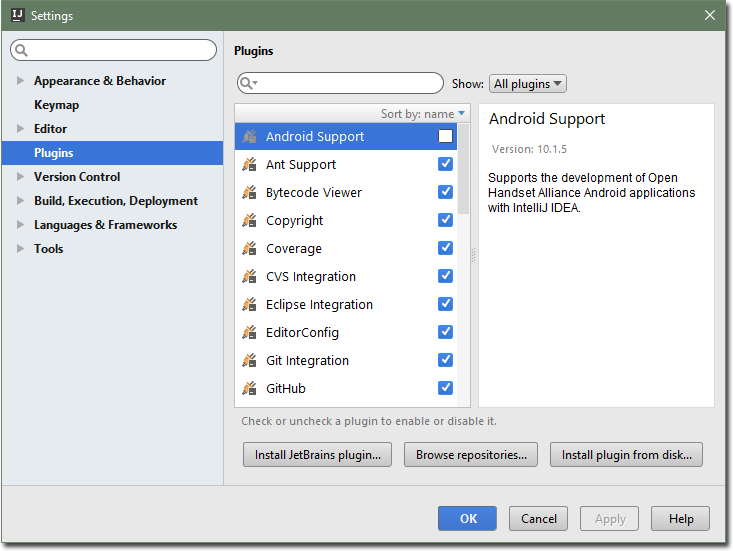
Click the Browse repositories… button, then in the new window click Manage repositories…. This window allows you to add and remove custom repositories.
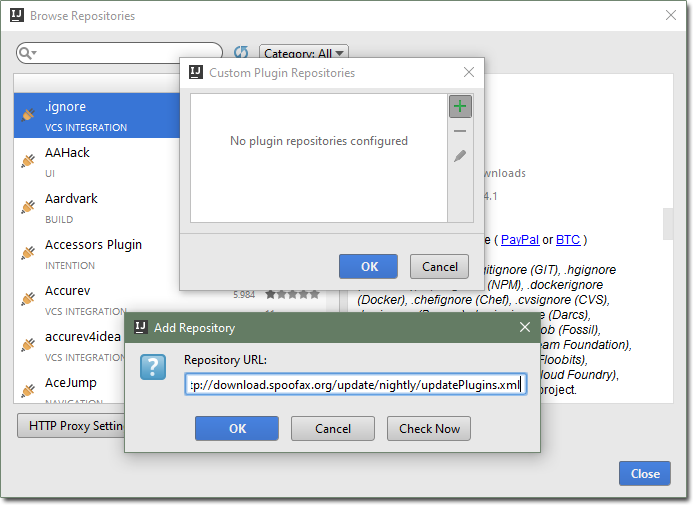
Add the above mentioned repository URL, and click OK to close the dialog.
In the Browse repositories window, find and select the spoofax-intellij plugin.
Click the green Install button, and restart IntelliJ after the plugin’s installation.